When should you update your site for the next season? The short answer is: right now! 😉
Even if we’re well into one season, it’s essential to start prepping your site for the upcoming seasons as early as possible. It may sound a bit crazy to plan so far in advance, but there are good reasons for this proactive approach! So keep reading for my top tips on why you should plan seasonal updates in advance from an SEO and customer perspective—plus exactly how far in advance you should be planning for different types of products and events you might have on your farm.

The Importance of Early Seasonal Updates
So first, let’s go over WHY you need to be making seasonal updates sooner rather than later:
1. The time it takes Google to see website changes
When you make changes to your website, Google doesn’t automatically crawl all the new information and show the changes in the search results. Believe me, I wish that was the case!
Google usually takes at least a few weeks to see the changes you’ve made to your website, let alone start ranking your website higher to reflect those changes. SEO (Search Engine Optimization) is a gradual process. When you update your site, Google’s algorithms need time to crawl your new content and index it. There could be millions of websites making updates each day, and your website likely isn’t at the top of their crawl queue.
So from an SEO perspective, I recommend making seasonal updates at least 2-3 months out. And that doesn’t mean that you have to already know the specific date that a crop will be ready! That just means that you should have the basic information on your summer produce page that tomatoes will be coming in July. And when it gets closer to when the tomatoes will be ready to sell, you can add details on specific dates people can start picking them up.
So if you start adding that information in April, by May Google should know that you sell tomatoes and that when someone in your area is searching for tomatoes, they’ll show them your website. Then the customer will see the information you have about tomatoes and know to check back in July (you can even get fancy and set up a waitlist for them to be notified when tomatoes are ready if you want).
So by making seasonal updates well in advance, you give Google plenty of time to recognize and adjust to your changes, which can help your pages rank higher when the season arrives!

2. Customer Planning
People plan in advance, especially for activities and purchases related to farming and produce when they’re excited about the upcoming season. One of my clients has a pumpkin patch that is open in October, and searches for her pumpkin patch start in May!
Summer is also a big season for searches as schools are out and people want to get outside and enjoy the warm weather. Families look forward to summer activities, workshops, and fresh produce months in advance (you better believe I’m dreaming about fresh summer peaches in the winter). If your website reflects the upcoming season’s offerings early, it aligns with your customers’ planning and Google searches, increasing the likelihood of them choosing your farm for their seasonal needs.
And again, you can set up a waitlist or encourage them to sign up for your newsletter or follow you on social media so they can stay up-t0-date on your farm so they don’t forget about you!

Balancing Current and Future Seasons
Alright, so we covered when and why to make seasonal updates to your website, so now let’s get into the practicalities of making them! It’s crucial to strike a balance between promoting current seasonal activities and preparing for future ones. Here are my tips on how you can manage this effectively:
1. Continue Current Promotions
Just because you have information about future seasons’ events and crops on your website, it doesn’t mean you need to promote them on social media months in advance! It wouldn’t make much sense to be posting lots of photos of your zinnias in April since social media is so much more immediate than SEO is. And you definitely don’t want to remove information about events or produce in the next week to prioritize what’s coming in three months.
So even as you update your website for future seasons, make sure that your current seasonal events and products are still prominently featured on your site and social media. It’s never too late to make updates for the current season, so don’t neglect ongoing promotions.
2. Prepare for Upcoming Seasons
Start thinking about what needs updating for the next season. You can even just keep a running list on your phone and add to it as you think of things. This can include things like event announcements, website pages, product listings, photos and relevant blog posts.
By knowing what needs to be updated, you’ll stay on top of things much easier and won’t be wracking your brain on what you need to do when you get the chance to sit down at your computer!

Ideas for Seasonal Updates
Here are some specific ideas to get you started on updating your farm’s website for the upcoming seasons:
1. Events and Workshops
List any events and workshops you plan to host in the next few months. Even if you don’t have exact dates nailed down, you can start a waitlist or provide tentative information.
Even just having the season or month on your website can be helpful for customers to be able to express interest and plan their schedules around your events. And make sure you do update your website and customers when you have a specific date and time nailed down!
2. Product Pages
Update your product pages to include produce, flowers, honey, and other items that will be available in the next couple of seasons This helps customers know what to expect and look forward to from your farm.
One thing I don’t recommend doing is deleting product pages when you run out or when they’re out of season because Google doesn’t like to see a ton of 404 errors on a site, and it can be frustrating for potential customers to find 404 errors. So instead, keep the product pages live, but label them as out of stock so people can’t order something you don’t have! And you can remove it from your main product listings page to reduce the likelihood of people landing on it.
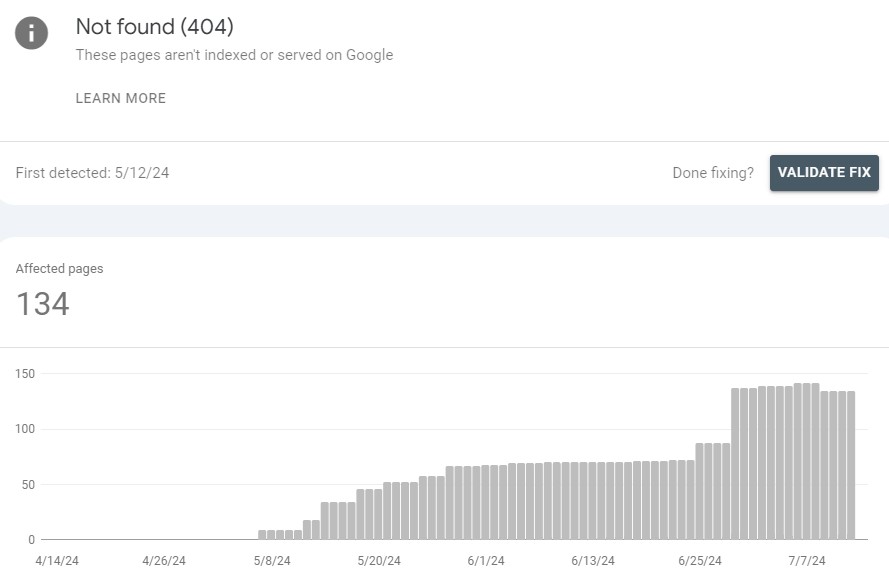
This is what you want to avoid!
3. Blog Posts
Write blog posts about planting summer and fall gardens, seasonal recipes, or farm updates. Seasonal blog content not only engages your audience but also improves your site’s SEO by keeping it fresh and relevant.
4. CSA Information
If you offer seasonal CSAs, make sure your CSA information is up-to-date, especially if you sell spots really early. I know some summer CSAs that sell out in February because their customers are so excited for summer produce! So get all your information up extra early for when people start searching for seasonal CSAs, AND getting early sign-ups can also help secure your customer base and allow you to plan better.

So have I convinced you to make early seasonal updates for your farm’s website yet? 😉
By following these tips, you’ll help your website’s rankings on Google to reach more customers AND help your current customers keep coming back for more!
If you need help staying on top of updating your website or even getting your SEO foundations in place, get in touch and see how I can help!